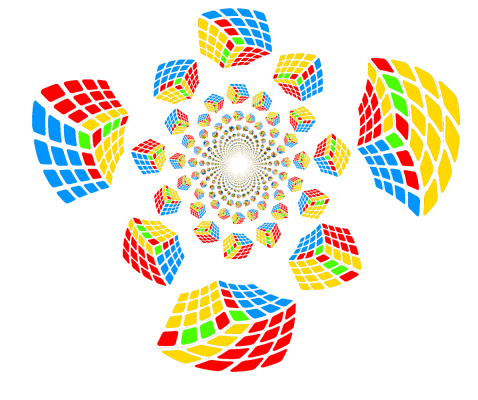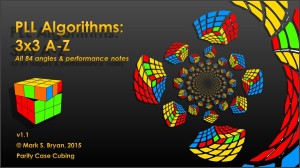[Updated to V1.1 on July 29,2015. Added Finger Abbreviations page.]
At last, I’ve had time to complete and edit my PLL guide. The first section is organised by PLL name, with algorithms for each PLLs four angles on a single page. The document contains hyperlinks and is designed for nonlinear use. The Contents page has links to every PLL and to each section. You can click/tap the PLL map in the centre of each PLL page to jump to another page that offers performance notes for each of the algorithms;tapping on the PLL map in the middle of the tapping the performance notes pages will take you back to the main PLL page for that algorithm. Tapping on the Parity Case Cubing logo on any page will bring you back to the Contents page. If you find the guide useful, drop me a comment.
Happy twistin’!
NOTE: Viewed best when downloaded and opened in a PDF reader, rather than in a browser window (Firefox’s reader offsets the internal hyperlinks by a few pages, weird…). Works well in Adobe Reader, and in iBooks on an iPad, hopefully elsewhere too.
PFD download link: PLL Algs A-Z 84 Angles v1.1_Parity Case Cubing (2015)
All logos, text and images © Mark S. Bryan, 2015
Algorithms are public domain
May be distributed freely as a complete PDF.
The following is from the Introduction section:
There are many 3×3 PLL algorithms available on the internet.* Why have I compiled this set? Why these algorithms? Why from each of the four angles?
When I was working on PLL 2SR: A guide to recognising PLLs by looking at only two sides, I noticed that the angles I recognized most easily were those that I had been using as my stock set of PLLs for some time – suggesting that my recognition was aided by use and repetition. Learning algorithms for multiple angles for each PLL can thus speed recognition and reduce AUF turns, potentially reducing solving time.**
The algorithms contained here are a combination of those I have found online over the last few years (some in their original form; others reworked to be more finger-trickable, to flow better or to reduce cube rotations), and algorithms I have found while experimenting with the cube (others may have found them before me).
But… are these algorithms the ‘best’?
Algorithm preference is a subjective matter, depending in part on your turning style and abilities. The algorithms here present an opportunity to plug any gaps where you may currently lack an algorithm or where you have trouble with recognition. You may find AUFs faster in some cases, or prefer to only learn one or two angles per PLL.
I compiled this set of algorithms to help me improve at PLL. I am sharing it in the hope that you might find it useful too.
Many thanks to the cubing community at speedsolving.com, this document is heavily indebted to your contributions to the shared knowledge base.
* PLL = Permutation of the Last Layer
** AUF = Adjustment of Upper Face, aligning it to your preferred solving angle.